Smaller Review—Batch Minify CSS and JavaScript
As a web developer, I see the importance of minifying files for performance and obfuscation; however, the traditional methods call you to open up Terminal and run commands via the command line. If you’re not familiar with Terminal, it can seem a bit daunting. Smaller allows you to combine and minify files with a simple GUI and does all the command-line magic in the background for you. Minifying and compressing files are now simpler than ever with Smaller.
Minify your files
Smaller is a powerful little tool that allows you to compress and/or combine CSS, JavaScript, PHP, and HTML files quickly and easily. CSS and JavaScript compression is powered by YUI Compressor while PHP and HTML compression is done with htmlcompressor.
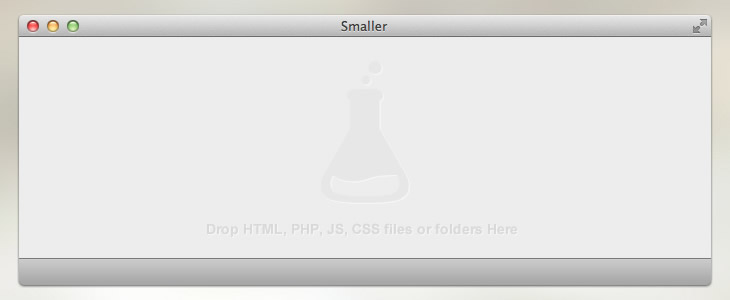
Minifying files with Smaller is quick and easy; there’s nothing complicated about Smaller. Locate the file or folder of files you want to minify and drag-and-drop it onto Smaller. That loads it into the minify queue.
When you have loaded all the files you want, click Minify and your files will be minified. By default, the minified file are created in the same location of the file with “.min” appended at the end of the filename before the extension. For example, filename.jsminified will be named filename.min.js.
Combine files
If you have multiple files that you want to combine before you minify, simply load the files into the minify queue, select multiple files with ⌘+click, right click and select Combine. Unfortunately, Smaller doesn’t allow you to drag and select files, nor does it recognize the “Select-all” keyboard shortcut; therefore, you’re stuck using the ⌘+click method of selecting multiple files.
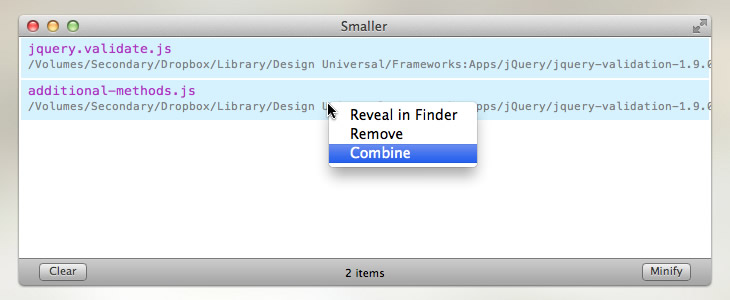
Additional features
Smaller’s preferences allows you to tinker with a few of the default settings of Smaller to give you a little control of how the files are created and where they go.
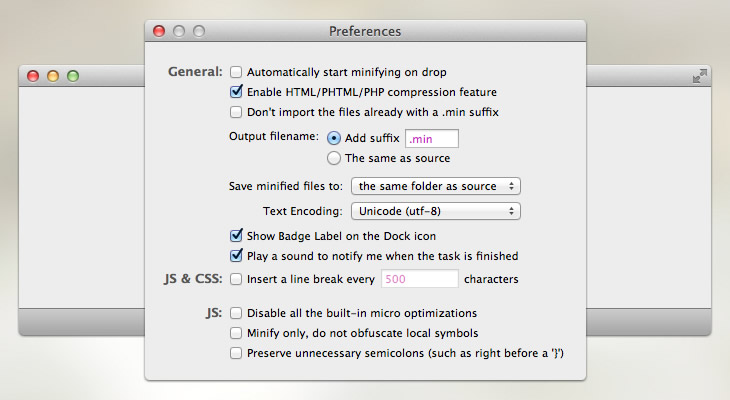
Lastly, if you add Smaller to the dock, you can use it as a droplet. Simply drop files/folders into the dock icon and let Smaller do the work for you.

Summary
Cost: $20.00
Platform: Mac OS X 10.6+
If you’re uncomfortable or unfamiliar with using the command line method of compressing files with YUI Compressor and would like a local method of compressing files rather than going to a website that does it for you, Smaller is the app for you. The $20 price tag seems slightly steep, but it sure does the job.
Give Smaller a test run with a 30-day trial at www.smallerapp.com.