Compartments Review—Keep Track of Your Valuables
Keep track of your valuables and manage your home inventory with Compartments by LittleFin Software. Compartments allows you keep track of your personal belongings, from electronics and gadgets to furniture and jewelry, to allow you to have a peace of mind in the event that, God forbid, someone were to disrupt your home and get a hold of your belongings. Personally, I’ve had it happen to me before, and I wish I had Compartments before it happened.
Compartments’ extremely simple interface explains itself when you open up the program. You start by creating a “Location.” Locations represent a physical place or grouping, for example–a vehicle, a bank, a house, room or locations in your house. Once you add a location, you create items, which are added in a location of your choosing.
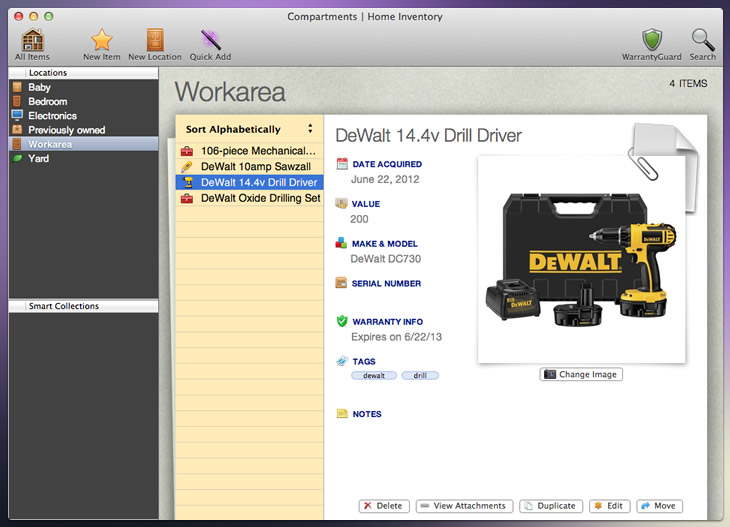
Each location has multiple items, but just like physical items, items can only be in one location at a time. As you can see, I created a location called “Workarea” and added my tools because they are physically in my workarea.
Each item has multiple attributes you can set. You can keep it simple by just simply giving it a name and type, or you get detailed by giving it its make and model number, serial number, warranty information, tags, and an image. You can always go back and edit the item’s information as well.
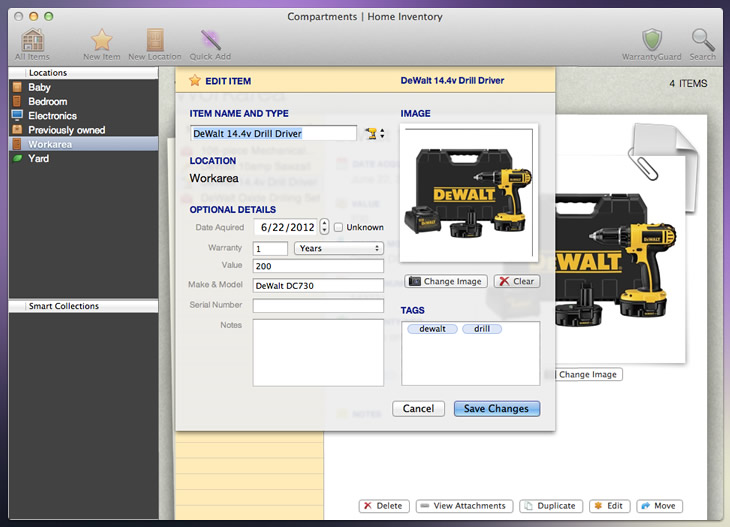
My favorite feature is being able to add attachments to an item. This is extremely useful because instead of trying to keep track of all of your items’ receipts, you can attach each receipt its corresponding item and never have to worry about it again. If you ever need to return your item to get it repaired or replaced under its warranty, all you need to do is open up Compartments, find the item, and get the receipt from its attachments.
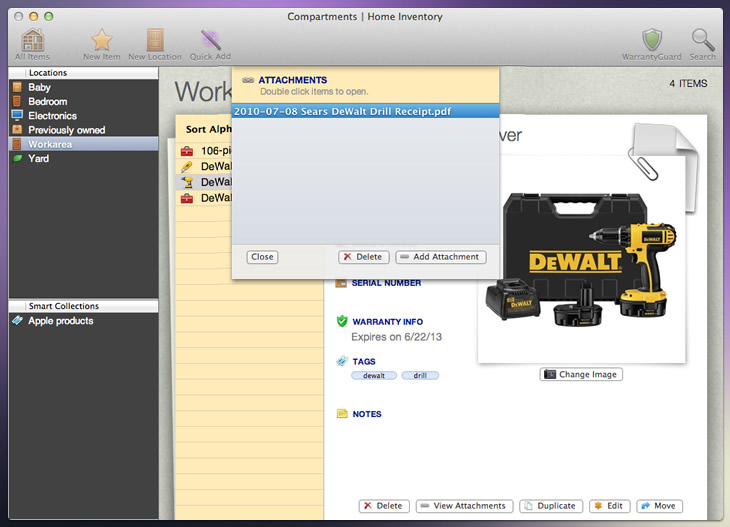
Collections
Collections allow you to create smart groups by grouping items by names, tags, or kinds. For example, if you want to create a collection of all of your Apple products, but your items are scattered throughout your house, you just need to make sure you add “apple” as a tag to each of your items and create a collection of items that have the tag, “apple.”
Warranty Guard
With all the items you own, its easy to lose track of your items’ warranties. Warranty guard helps you keep track of your items with warranties that are about to expire and that have expired. Simply click “Warranty Guard” on the top right and you’ll get a list of all your items with warranties. Items with warranties that are about to expire will be indicated by a yellow exclamation mark by the item.
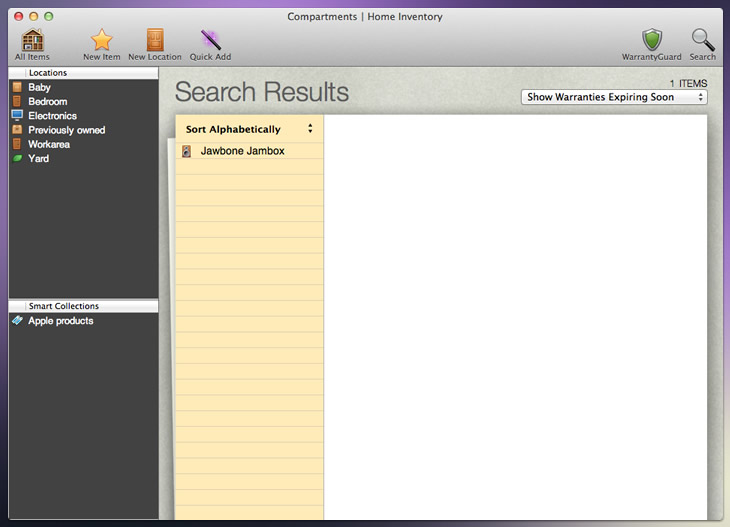
Reports
If you ever need to generate a report to get a full listing of your items, you can do so by generating a report. You can generate a report of all the items you own, items in a location, or items in a collection. You can then save the list as a PDF or print it. Compartments also gives you the option of saving the list in HTML format.
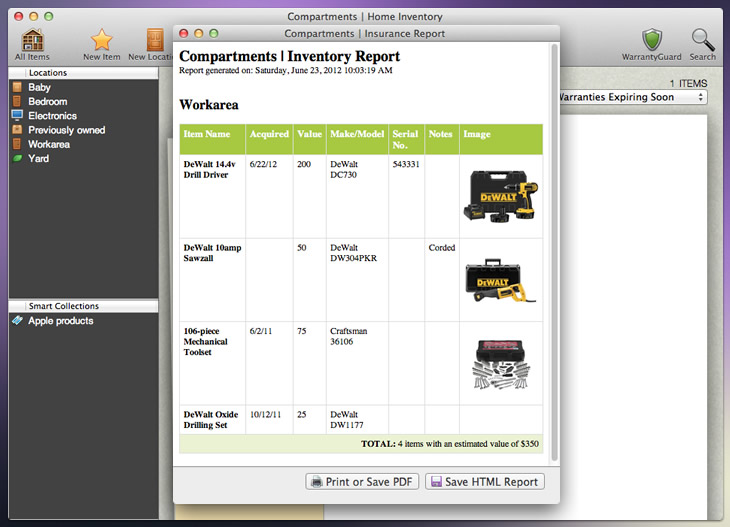
Sync with Dropbox and Backup
Lastly, you can configure Compartments to sync with Dropbox and also backup the database to another location of your choosing.
To sync Compartments with Dropbox, simply go to “Preferences > Advanced” and change theCurrent Database Locationso it points to the location of your Dropbox.
If you ever need to backup your database, just go to “File > Backup Database” and choose the location you want to save the database to. Then if you need to access the backup, simply double click it to open it with Compartments or point the Current Database Location in Compartments’ preferences to the backup file.
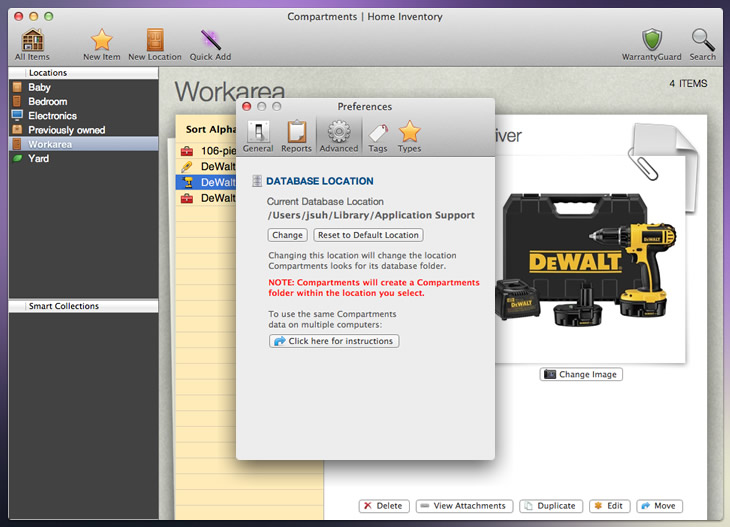
Summary
Cost: $14.99
Platform: Mac OS X 10.6.6 or later
Although I haven’t tried a slew of inventory software, I am extremely pleased with the functionality, simplicity, and interface of Compartments. Having unfortunately been in the position of seeing the value of having a well-documented inventory, I can say the $14.99 to purchase Compartments is well worth it.
One license covers all of the computers you own! I highly recommend Compartments for your home-inventory needs. Head over to www.littlefin.com for your free 14-day trial of Compartments.