Convert and Loop through JSON with PHP and JavaScript Arrays/Objects
If you’re working with JSON (JavaScript Object Notation) and either need to convert a JSON string to array or object and loop through it or vice-versa, take an array or object and convert it to a JSON string to return, both can be done in PHP or JavaScript.
I broke up this post into three sections:
Convert JSON String to PHP Array or Object
PHP >= 5.2.0 features a function, json_decode, that decodes a JSON string into a PHP variable. By default it returns an object. The second parameter accepts a boolean that when set as true, tells it to return the objects as associative arrays. You can learn more about the json_decode function from PHP’s documentation.
<?php
// JSON string
$someJSON = '[{"name":"Jonathan Suh","gender":"male"},{"name":"William Philbin","gender":"male"},{"name":"Allison McKinnery","gender":"female"}]';
// Convert JSON string to Array
$someArray = json_decode($someJSON, true);
print_r($someArray); // Dump all data of the Array
echo $someArray[0]["name"]; // Access Array data
// Convert JSON string to Object
$someObject = json_decode($someJSON);
print_r($someObject); // Dump all data of the Object
echo $someObject[0]->name; // Access Object data
?>
Loop through PHP Array or Object
Loop through a PHP array or object with a foreach loop.
<?php
// Loop through Array
$someArray = ...; // Replace ... with your PHP Array
foreach ($someArray as $key => $value) {
echo $value["name"] . ", " . $value["gender"] . "<br>";
}
// Loop through Object
$someObject = ...; // Replace ... with your PHP Object
foreach($someObject as $key => $value) {
echo $value->name . ", " . $value->gender . "<br>";
}
?>
Note the differences in accessing the values of an array vs an object.
Convert PHP Array or Object to JSON String
PHP also features a json_encode function to convert an array or object into a string. Read more about the json_encode function from PHP’s documentation.
<?php
// Array
$someArray = [
[
"name" => "Jonathan Suh",
"gender" => "male"
],
[
"name" => "William Philbin",
"gender" => "male"
],
[
"name" => "Allison McKinnery",
"gender" => "female"
]
];
// Convert Array to JSON String
$someJSON = json_encode($someArray);
echo $someJSON;
?>
Note that I’m using the short array syntax that’s featured in PHP 5.4+.
<?php
$array = array(
"foo" => "bar",
"bar" => "foo"
);
// as of PHP 5.4
$array = [
"foo" => "bar",
"bar" => "foo"
];
?>
Convert JSON String to JavaScript Object
JavaScript has a built-in JSON.parse() method that parses a JSON string and returns an object.
<script>
// Convert JSON String to JavaScript Object
var JSONString = '[{"name":"Jonathan Suh","gender":"male"},{"name":"William Philbin","gender":"male"},{"name":"Allison McKinnery","gender":"female"}]';
var JSONObject = JSON.parse(JSONString);
console.log(JSONObject); // Dump all data of the Object in the console
alert(JSONObject[0]["name"]); // Access Object data
</script>
JSON.parse() is very well-supported, but there are browsers that do not support it (i.e. <= IE 7. More information at caniuse.com).
jQuery 1.x has a $.parseJSON() method that should fill in the gaps for those browsers if you’re needing to support them. You can also use the JSON-js library as a polyfill.
<script>
// Convert JSON String to JavaScript Object with jQuery
var JSONString = "..."; // Replace ... with your JSON String
var JSONObject = $.parseJSON(JSONString);
console.log(JSONObject); // Dump all data of the Object in the console
alert(JSONObject[0]["name"]); // Access Object data
</script>
Loop through JavaScript Object
You can then loop through a JavaScript object using a for in loop.
<script>
// Loop through Object
var JSONObject = ...; // Replace ... with your JavaScript Object
for (var key in JSONObject) {
if (JSONObject.hasOwnProperty(key)) {
console.log(JSONObject[key]["name"] + ", " + JSONObject[key]["gender"]);
}
}
</script>
Convert JavaScript Object to JSON String
JavaScript has a JSON.stringify method to convert a value into a JSON string.
<script>
var JSONObject = [
{
"name": "Jonathan Suh",
"gender": "male"
},
{
"name": "William Philbin",
"gender": "male"
},
{
"name": "Allison McKinnery",
"gender": "female"
}
];
var JSONString = JSON.stringify(JSONObject);
alert(JSONString);
</script>
Like JSON.parse, JSON.stringify is not supported in dinosaur browsers like <= IE 7. You can use the JSON-js library to polyfill JSON.stringify as well.
You can combine the methods above to create powerful, dynamic implementations on your website or application.
Let’s say you want to get information from a database, safely return the data as JSON, and loop through it dynamically, you can do so with a bit of PHP and JavaScript with Ajax.
Dynamically Get JSON via Ajax and Loop Through JSON
Let’s assume your database structure looks like the following:
Table: people
┌────┬────────────────────┬─────────┐
| id | name | gender |
├────┼────────────────────┼─────────┤
| 0 | Jonathan Suh | male |
| 1 | William Philbin | male |
| 2 | Allison McKinnery | female |
| 3 | Becky Borgster | female |
| 4 | Victoria Einsteen | female |
└────┴────────────────────┴─────────┘
And you want to dynamically get a list of people from the database based on gender, like this:
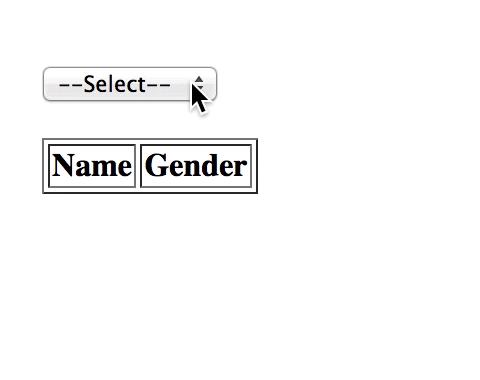
Let’s start with the front-end file index.html that’ll have a select dropdown with genders to select from, a table to display the results, and the script to handle the Ajax. The JavaScript is written in jQuery.
<select id="gender" name="gender">
<option value="male">Male</option>
<option value="female">Female</option>
</select>
<table id="people" border="1">
<thead>
<th>Name</th>
<th>Gender</th>
</thead>
<tbody>
</tbody>
</table>
<script src="http://code.jquery.com/jquery-1.11.1.min.js"></script>
<script>
$("#gender").on("change", function() {
$.ajax({
type: "POST",
data: {
"gender": $("#gender").val()
},
url: "response.php",
dataType: "json",
success: function(JSONObject) {
var peopleHTML = "";
// Loop through Object and create peopleHTML
for (var key in JSONObject) {
if (JSONObject.hasOwnProperty(key)) {
peopleHTML += "<tr>";
peopleHTML += "<td>" + JSONObject[key]["name"] + "</td>";
peopleHTML += "<td>" + JSONObject[key]["gender"] + "</td>";
peopleHTML += "</tr>";
}
}
// Replace table’s tbody html with peopleHTML
$("#people tbody").html(peopleHTML);
}
});
});
</script>
Now let’s create a response.php file to handle the back-end logic of getting the information from the database and returning the results as a JSON string.
<?php
// File: response.php
// Get POST gender value
$gender = $_POST["gender"];
// Connect to the database
// replace the parameters with your proper credentials
$connection = mysqli_connect("localhost", "username", "password", "database_name");
// Query to run
$query = mysqli_query($connection,
"SELECT * FROM people WHERE gender = '" . $gender . "'");
// Create empty array to hold query results
$someArray = [];
// Loop through query and push results into $someArray;
while ($row = mysqli_fetch_assoc($query)) {
array_push($someArray, [
'name' => $row['name'],
'gender' => $row['gender']
]);
}
// Convert the Array to a JSON String and echo it
$someJSON = json_encode($someArray);
echo $someJSON;
?>
To get a more in-depth and better example of PHP-JSON-JavaScript/jQuery-Ajax interaction, read my jQuery Ajax Call to PHP Script with JSON Return post.